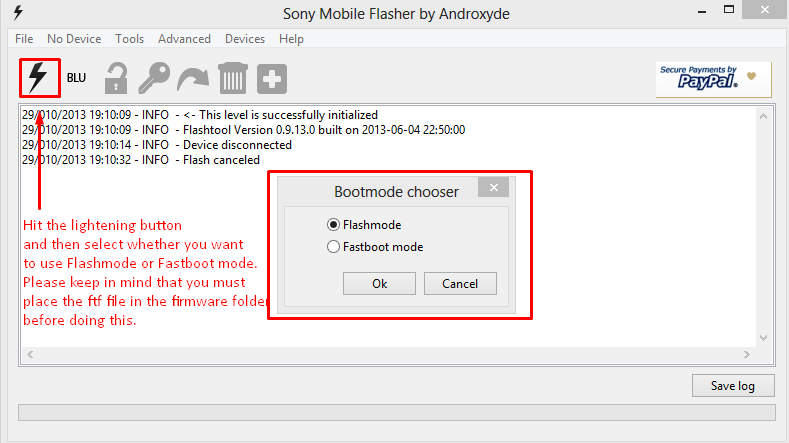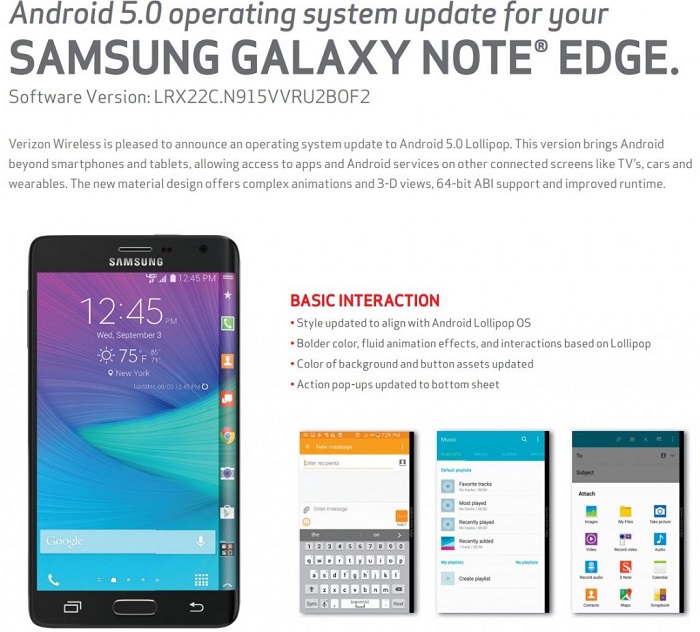Have you messed up with your device or haven’t yet received Android 4.3 Jelly Bean firmware update for your Xperia T LT30P device. Then you can manually update your device to Android 4.3 Jelly Bean [9.2.A.0.295] firmware by following the below procedure.
This update packs a lot of bug fixes and performance and security enhancements. It also updates the Sony Media Apps, User Interface, and optimises the Battery Performance of your Xperia T LT30P. So let’s proceed and flash this firmware on Xperia T LT30P.
Quick Pre-Requisites:
- As we are going to flash the firmware on Xperia T LT30P, this will erase all of your data. So backup all of your data on your device to a safe location to avoid data loss.
- Enable USB Debugging on your device from the path Settings > Developer Options > USB Debugging. If you are unable to find the developer options in the settings, then you need to enable it, by tapping on Build Number for 7-8 times. You can find Build Number in About Device section.
- Charge your device to at least 75%, to avoid bricking of your device.
- To flash this firmware you need to root your device, you don’t need to unlock the bootloader. All you need is your device must be mentioned and must be running on Android 4.2.2 Jelly Bean.
Disclaimer: We should not be held liable or responsible for any damage occurred to your device for not following the steps properly. So proceed at your own risk.
How to Update Xperia T LT30P with Android 4.3 Jelly Bean [9.2.A.0.295] Stock Firmware:
1. First of all install and setup the Flashtool on your PC. HOW? Read here.
2. Download the Android 4.3 Jelly Bean Package if needed extract it.
3. Copy the file to Flashtool > Firmwares folder.
4. Open Flashtool.exe.
5. Hit the lightening button on top left corner.
6. Select the .ftf firmware file you copied to firmwares folder.
7. Now under wipe select all the wipe options.
8. Click on flash and it will load the firmware and once done prompts you to connect your device.
9. Now Power Off your Xperia T LT30P and enter into Flashmode by pressing Volume Down key and while holding this key connect your device to PC.
10. As soon as the phone is detected the flashing process starts, and don’t leave the Volume Down key until the flashing process is done.
11. Once the Flashing is done leave the Volume Down Key, unplug the cable and reboot.
That’s it now you have successfully updated your Sony Xperia T LT30P to Android 4.3 [9.2.A.0.295] Stock Firmware. Do let us know in the comment section if you face any issues.