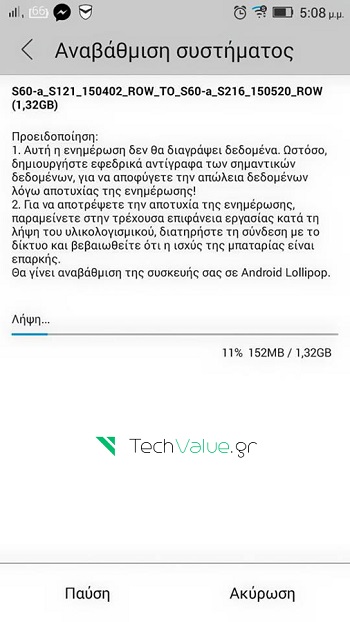HTC Mobiles started rolling out Android 5.0 Lollipop Update to selected regions of European and Asian countries. Though there is no official announcement relating to Lollipop update, many One Max users have claim that they are receiving the update. According to various Twitter and XDA Developer users, the Lollipop update is currently rolling out to various parts of Europe and Asia.

The Android 5.0 Lollipop update is being pushed in phases thus the ETA varies with region and carrier. The update is seeded in countries namely Poland, Czech Republic, France and Taiwan. It is expected that the update roll out to various other countries in the next upcoming weeks.
How to Manually Update HTC One Max to Android 5.0 Lollipop Firmware:
Whenever a new firmware update is about to hit your smartphone, it always appears in the notification panel that new updates are available for download. Drag the notification panel and tap on it. Next choose ‘Download’ and wait until the entire firmware is downloaded successfully. Now choose ‘Install Now’ and the device reboots and install the latest firmware. If there is no notification popping on your screen, then check manually under Settings > About phone > Software update > Check now.
The latest update brings the build version 4.13.401.7 and is about 760MB in size. It is always recommended to use high speed internet to download the Android 5.0 Lollipop update.
There is no news for HTC One Max Android 5.0 Lollipop update for US-based carriers. The HTC One Max was sold by various carriers like AT&T, Sprint and Verizon.