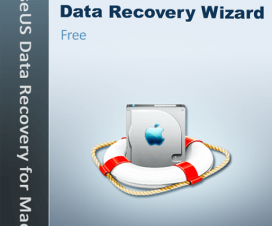Snapchat is the fast and fun mobile conversation application exclusively for Apple iPhone users. The app has a simple option to snap photos, add a caption and set it to a friend. The Snapchat latest version 9.12.1.0 brings options to share live videos when both the receiver and sender are online and also can chat face-to-face. If you still not a Snapchat users, then go and download this app on your iPhone, iPad and add a snap to your story with one simple tap.

Many Snapchat users have locked their account due to the install of Phantom, a popular jailbreak tweak. But here is a simple way to unlock your Snapchat account and start using it back on your iPhone. Just by disabling your Snapchat tweaks, you can regain back your account. So, check out the below steps to unlock your Snapchat account without any Jailbreak tweaks.
How to Unlock Snapchat Account on my iPhone:
Step 1: Firstly make sure to remove Snapchat tweak from your device i.e. Phantom. To remove go to Cydia > Install from bottom > Phantom Cydia Tweak > Modify > Remove from Pop-ups options.
Step 2: After successful removing of Snapchat tweak, go to URL https://snapchat.com/unlock and login.
Step 3: As you login in the above URL, the account will be unlocked.
Step 4: Now this will successfully unlock your account and you can go back to log into the app.