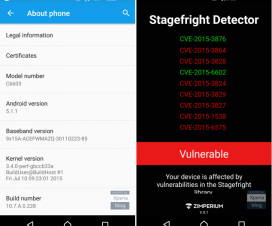Xperia L is the mid range Android Smartphone launched by Sony last year and recently Sony has confirmed not to roll the Android 4.4.4 Kitkat firmware for Xperia L. So the device is left at Android 4.2.2 Jelly Bean firmware. So if you own Xperia L C2104, C2105 then you can still update your device using Custom ROM, so don’t get disappointed. Let’s proceed to update Xperia L C2104, C2105 to Android 4.4.4 Kitkat using AOKP Custom ROM.
AOKP ROM for Xperia L C2104, C2105 is developed by aniketroxx, senior member at XDA Developers. This build is the unofficial build of AOKP ROM and is in beta stage. Though it is in beta stage it is quite stable and has unnoticeable bugs. The bugs which have been reported are GPS and image cropping issue while setting wallpaper. If you are ready to update Xperia L C2104, C2105 to Android 4.4.4 Kitkat, then let’s proceed further and install AOKP ROM to update Xperia L C2104, C2105 to Android 4.4.4 Kitkat.
How to flash Android 4.4.4 KitKat on Xperia L:
1. Download the ROM zip file and Gapps package to your computer.
2. Extract the ROM and obtain the boot.img file and copy the same to fastboot folder.
3. Now you need to copy the ROM package and Gapps to your phone SD card.
4. Power off your Xperia device and boot into fastboot mode.
5. Next launch command window.
6. Connect your device with PC and give the first command: Fastboot flash boot boot.img and press enter.
7. Now give another command: fastboot reboot.
8. The device will boot now. Press the Volume Up button to enter into recovery mode.
9. From recovery main menu, choose “Install zip from SD card” and select the ROM file.
11. Repeat the same step for flashing Gapps package.
12. Once done, choose “reboot system now”.