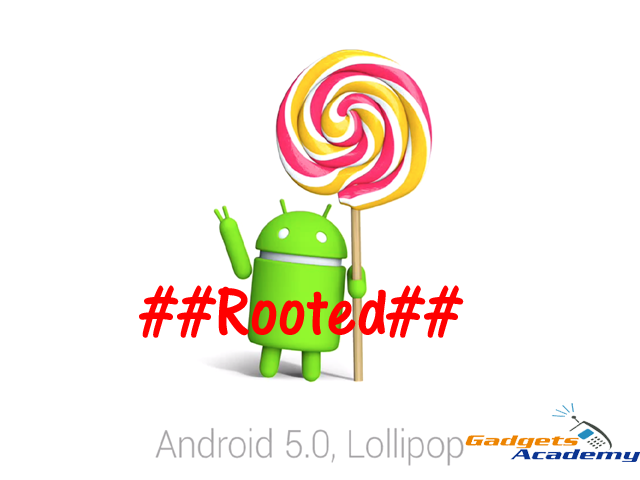Google has recently announced the Android 5.0 Lollipop and also released the preview images for Nexus 5 and Nexus 7 2013 devices. Earlier we have posted a guide on how to install Android 5.0 on Nexus 5 and Nexus 7 2013 and after following that guide if you are looking to Root Nexus 5 and Nexus 7 2013 on Android 5.0 Lollipop, then follow this guide and successfully Root Nexus 5 and Nexus 7 2013.
Disclaimer: We should not be held liable or responsible in any manner for any damage occurred to your device. So understand the risk involved and proceed further at your own risk.
Downloads:
Nexus 5 Android 5.0 Modified Kernel
Nexus 7 2013 Android 5.0 Modified Kernel
How to Root Nexus 5 and Nexus 7 2013 on Android 5.0 Lollipop:
Extract the downloaded Kernel file to Fastboot folder, you will get boot.img file. Open Command Prompt in Fastboot folder, by opening Fastboot folder and pressing and holding Shift key and right clicking anywhere inside the Fastboot folder at the empty space and from the list choose open command window here. Connect your device to PC using OEM data cable. Copy the SuperSU file to your device’s SD card. Disconnect your device from PC and connect it again.
Now type the following command to reboot the device into Fastboot mode: adb reboot bootloader Now flash the downloaded Android 5.0 Modified Kernel using the following command: fastboot flash boot boot.img Once the kernel is flashed, boot your device into Recovery Mode. To do so, press Volume Down button twice and then Power button as you are in Fastboot Mode.
Now in Recovery Mode flash the SuperSU package from Install Zip from SD card > Choose the zip Package > Flash it. Now ++++Go Back++++ and select reboot system now, to boot your device in normal mode.
Once the device boots up, check for Root Permissions using Root Checker App.