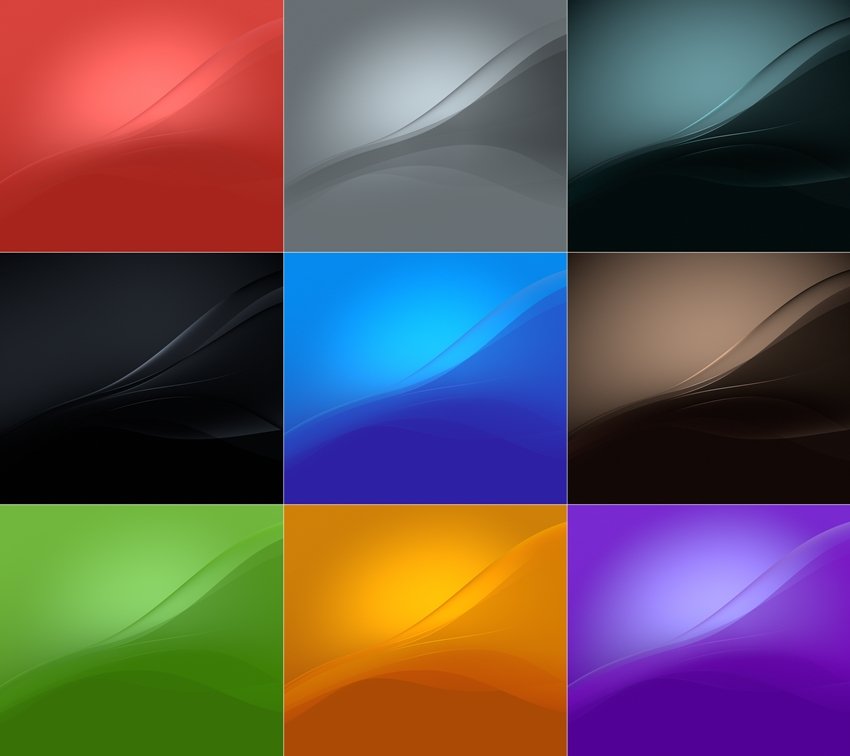SuperSU with version 2.56 now can root your LG V10 H901 Android smartphone. Chainfire, the developer of SuperSU was already in a project to develop new build of SuperSU which doesn’t interrupts Google regular OTA updates for Nexus devices or other OEM smartphones.

Here we have a simple tutorial on how to root LG V10 H901 with SuperSu 2.56. You just need to flash SuperSU package from TWRP recovery. Before you start the flashing process, make sure device bootloader is unlocked and TWRP custom recovery is installed.
Early preparations:
- The below rooting process is compatible only with LG V10 H901. Don’t try on any other Android device.
- Make sure to charge the device if you’re left with only 50% or below charging level.
- Enable USB Debugging from settings > developer options.
- Backup all the important data including contacts, messages, saved passwords, images, app data, etc. in order to restore if any data loss occurs.
- Make sure V10 bootloader is unlocked and TWRP custom recovery is flashed.
- Make Nandroid backup of your handset.
- Install LG USB Drivers on your PC.
Disclaimer: Unlocking bootloader and rooting LG V10 void company warranty. We should not held responsible for any damage occurs to your device during the rooting process. Start the process at your own interest.
How to Root LG V10 with SuperSU v2.56
1. Download SuperSU package to your computer desktop from the below download section.
2. Take a USB cable and establish a USB connection between your device and the computer.
3. Now you need to copy the root file from your computer to your LG device.
4. Then, disconnect from PC and power of your LG V10: press and hold the power button for a few seconds or else press the power key once and then choose “power off”.
5. Now you need to enter into recovery mode.
6. From recovery select the “Install” option and then pick the SuperSU package.
7. Confirm to start the flashing process.
8. Once the process is completed, select “Reboot” from recovery main menu.
If you face any issues with the boot loop, then go back to recovery and perform “wipe data factory reset”, “wipe cache partition” and “wipe dalvik cache”. Confirm root access by downloading Root Checker app.
Download Section:
SuperSu v2.56 (File: SuperSU-v2.56-20151030013730.zip)