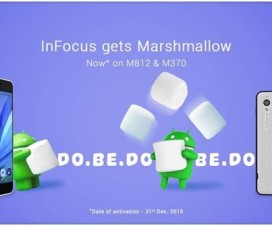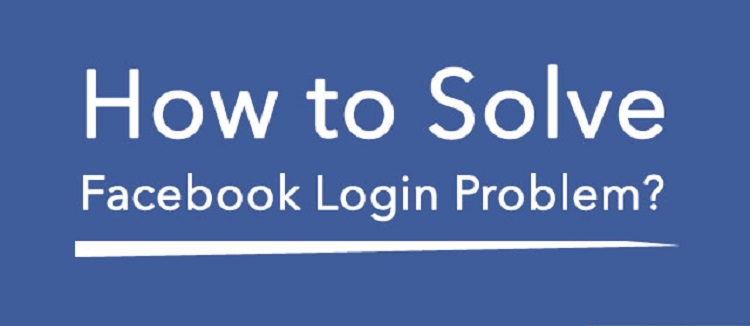Purchased books from Google Play Store and doesn’t know where to find them, there this tutorial guides you to preview the download books. With this guide the user can get access not only to downloaded books but also to Samples and uploads. Just open the Play Store app and continue with the below steps.
How to find the books downloaded from Google Play Store:
There are two easy methods from which the bought books can be easily accessed from Google Play Store.
Method 1:
Open the Play Store app from App Drawer and tap on Books. Select the menu button present at the top left corner and from there tap on My books.
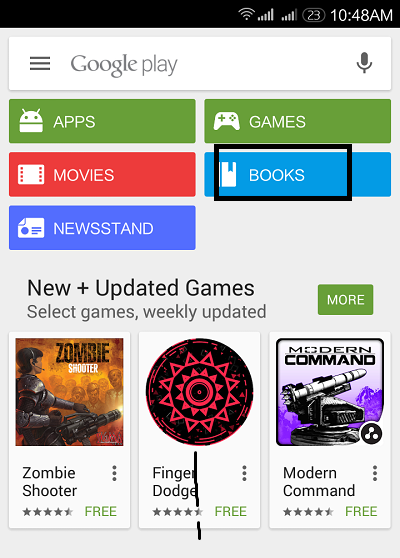
Now a Read Now screen will open will shows all the books you have recently downloaded and opened. Again from there Tap the Menu button which heads to Library containing all the books divided into four categories.
- All Books
- Uploads
- Purchases
- Samples
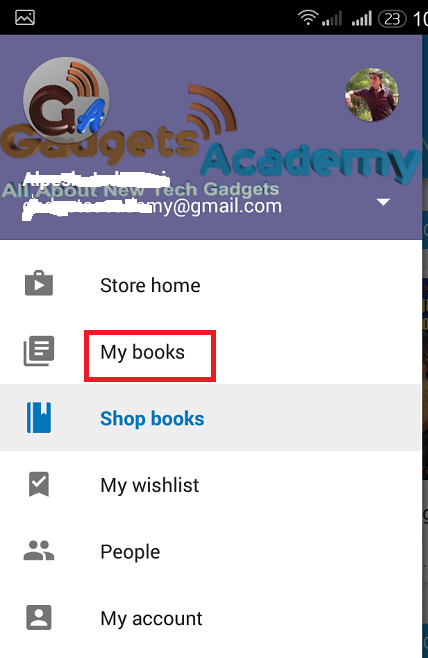
Method 2:
1. Download and Install the Play Books app from Google Store.
2. Open the app and there you will see Read Now screen which shows all downloaded books.
3. Now tap the Menu button present at the top left corner and from there My Library.
4. Like above method, here we can see the list of books being grouped in four categories: All Books, Uploads, Purchases and Samples.
Looking for any other guide related to Google Play Store or others, do contact us as we are always there to help you out.