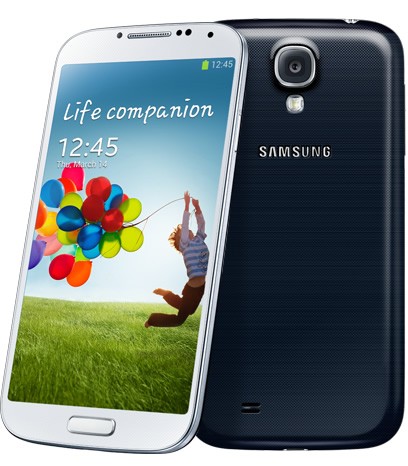CM 11 ROM for Xperia Z Ultra C6802, C6806 is based on Android 4.4.2 Kitkat firmware and its is fast, smooth and gives you pure Android 4.4.2 Kitkat experience along with some mods and customization, it has its own theme engine.
The ROM is quite stable and gives you better battery life as it contains less bloatware. If you are looking for Custom ROM for Xperia Z Ultra C6802, C6806, then this ROM might fit your needs. So let’s proceed further and update Xperia Z Ultra C6802, C6806 to Android 4.4.2 Kitkat firmware.
Pre-Requisites:
Backup all the important data and charge it to 80% or more. Backup TA Partition from here and Unlock Bootloader on your device from here. and Install USB drivers suitable for your PC from here.
Root Xperia Z Ultra and Enable USB Debugging on your device from the Developer Options.
Disclaimer: Rooting and updating the device is unusual process. This may sometime damages or brick your Xperia smartphone. So understand the risk and proceed at your own risk.
How to update Xperia Z Ultra C6802, C6806 to Android 4.4.2 Kitkat using CM 11 ROM:
Download the CM 11 ROM package and Google Apps Package from here to your PC.
Transfer both the packages to the root of your device’s SD card. Make sure to copy at the root of your SD card not inside any folder. Now check here flash zip from custom recovery.


![Update Xperia P LT22i to Android 4.4.4 Kitkat firmware using CM 11 Custom ROM [How to Guide]](http://www.gadgetsacademy.com/wp-content/themes/spike/images/relthumb-200x166.png)