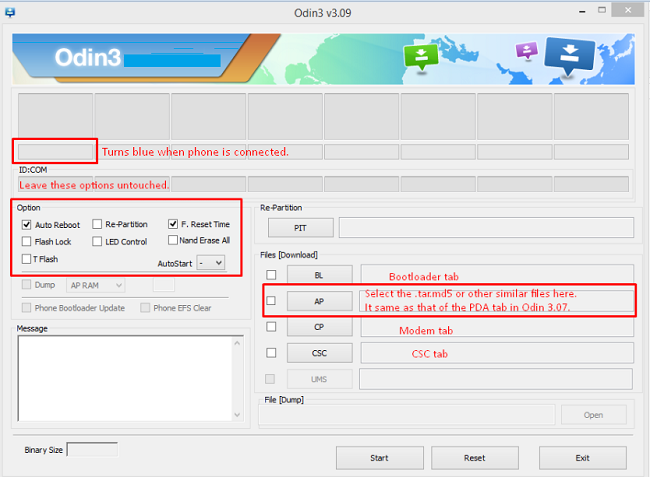Sprint Samsung Galaxy S5 users has surprise to hear that the device can be updated to Android 5.0 Lollipop. This can be happen by just flashing the Android 5.0 Lollipop Leaked firmware on Galaxy S5. There is nothing to worry as it’s an official update which can be easily installed with the help of Odin software. The update can’t be downloaded via Samsung Kies and thus it will be possible with Odin 3 v3.09 software.
So to update Sprint Samsung Galaxy S5 to Android 5.0 Lollipop, you all need to follow the below instructions carefully.
Quick Pre Requisites:
- Before starting the update process, make sure to take backup of Calls, SMS, Contacts and other stuff. You can download SuperSU backup app for instant backup.
- Make sure the charging percentage of the device is more than 70%.
- Turn off other software’s like Samsung Kies while using the Odin3.
- This procedure is only for Sprint Galaxy S5 SM-G900P Android Mobile Phone.
How to Install Android 5.0 Lollipop on Sprint Galaxy S5 SM-G900P Smartphone:
Step 1: Download Odin3 v3.09 and Firmware to your PC and extract it.
Step 2: Download and install Samsung USB drivers.
Step 3: Before starting to update, wipe your device complete in order to attain a fresh installation.
Step 4: Open Odin3.exe
Step 5: Put your Smartphone in download mode by turning off the device and then pressing and holding Volume Down + Home Button + Power Key at the same time.
Step 6: Now connect your Samsung Galaxy S5 to PC and make sure ID:COM box should turn blue indicating that the device is detected by Odin software.
Step 7: Tap the AP tab and select the firmware.tar.md5 or firmware.tar which you have downloaded and extracted in your PC.
Step 8: Now tap the start option and wait for few minutes till the firmware flashing is completed. After the device restarts, remove it from PC.
Step 9: Congratulations! Your Samsung Galaxy S5 has been updated to Android 5.0 Lollipop OS.