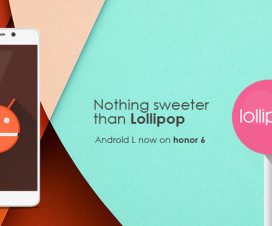Android 5.0 Lollipop is now available for Nexus 5 and it is available via OTA, so just check your Nexus 5 for the Android 5.0 Lollipop firmware update and if you haven’t yet received the Android 5.0 Lollipop firmware update for Nexus 5, then don’t as we have brought here a tutorial on how to manually update Nexus 5 to Android 5.0 Lollipop LRX21O using Factory Image. So just follow the below procedure and update your Nexus 5 to Android 5.0 Lollipop.
Before we proceed to update Nexus 5 to Android 5.0 Lollipop we must follow some set of instructions to avoid interruption in between the update process and for the smooth flow of the update process.
- Backup all of your data, as installing this update might wipe all of your data.
- Enable USB Debugging from Settings > Developer Options.
- Charge your device to at least 70-75%.
- Install USB Drivers suitable for your device on PC.
- Setup ADB and Fastboot drivers on PC.
- Wipe all of you data.
Download:
Android 5.0 Lollipop LRX21O Factory Image
How to update Nexus 5 to Android 5.0 Lollipop LRX21O firmware:
1. Download the Android 5.0 Lollipop firmware package from the above link.
2. Extracted downloaded firmware file to Fastboot folder. Power off Nexus 5.
3. Boot Nexus 5 into Bootloader / Fastboot Mode, by pressing Volume Up + Volume Down + Power buttons at the same time until you see Fastboot menu and START on top.
4. Connect Nexus 5 to PC.
6. Now firmware files you will find the following files and run them based upon your System OS.
Windows: Run flash-all.bat file.
Mac: Run flash-all.sh using Terminal.
Linux: Run flash-all.sh file.
7. Follow the onscreen instructions.
8. Once done reboot your device and get ready to experience Android 5.0 Lollipop on Nexus 5.