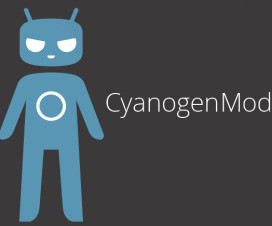Galaxy Tab 2 P3110 was announced and released by Samsung in 2012 May and the device features 7 inch LCD capacitive display with 600 x 1024 pixels resolution. It is powered by 1GB RAM and is available in 8/16/32GB Internal storage, which can be expandable up to 64GB via microSD card. Galaxy Tab 2 P3110 runs on Android 4.0 ICS out-of-the-box and is later upgraded to Android 4.2.2 Jelly Bean.
So as this device haven’t received any major updates after Android 4.2.2 and it may receive the Android 4.4 Kitkat update, we have brought a Custom ROM which can help you in keeping your device updated. So let’s proceed further and update Galaxy Tab 2 P3110 to Android 4.4.2 Kitkat firmware using IOAP Kitkat ROM.
Procedure to update Galaxy Tab 2 P3110 to Android 4.4.2 Kitkat firmware using IOAP Kitkat ROM:
1. Download IOAP Kitkat ROM Package and Google Apps Package from here to your PC.
2. Copy it to the Root of your SD card. Make sure not to copy inside any folder, just copy at the root of your SD card. Power off Galaxy Tab 2 P3110.
3. Enter into Recovery Mode. To do so press and hold Volume Up + Home + Power button simultaneously until you see some text on screen. Once you are in Recovery Mode, choose wipe data and cache options and perform the operations.
4. Select “Install zip from SD card” and choose the IOAP Kitkat ROM Package and Install it.
5. Now again follow the above step, but this time choose the Google Apps Package and install it.
6. Now again perform full data reset and wipe cache and dalvik cache. Once done, Go Back and select reboot system now, this will boot your device into normal mode.
7. Once the device boots up you are ready to experience Android 4.4.2 Kitkat on Galaxy Tab 2 P3110 via IOAP Kitkat ROM.

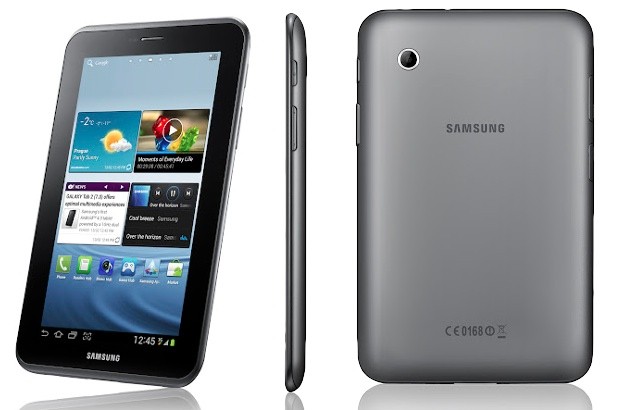
![How to update Xperia TX LT29i to Official Android 4.3 [9.2.A.0.295] Jelly Bean firmware](http://www.gadgetsacademy.com/wp-content/themes/spike/images/relthumb-200x166.png)