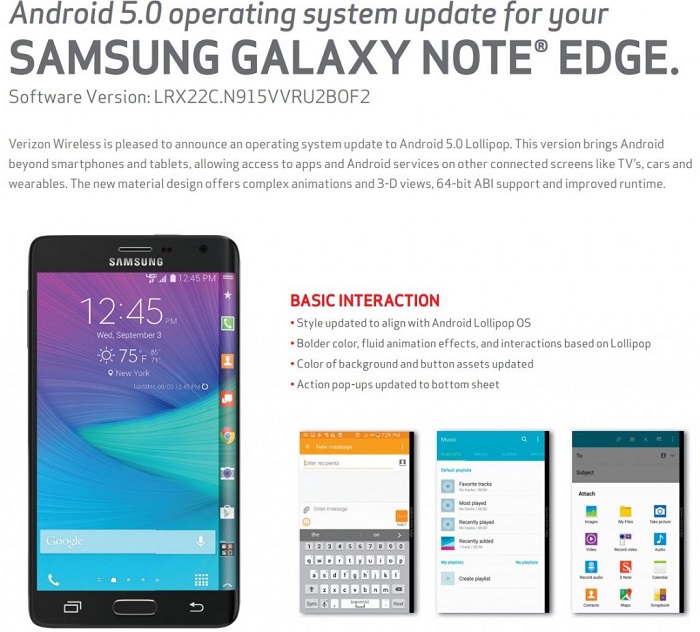Samsung Galaxy S4 Mini LTE variant has received the Android 4.4.2 Kitkat update with XXUCNF9 as the build number. If you are having trouble updating your device via OTA (Over-The-Air), then you can now manually update Galaxy S4 Mini LTE I9195 to Android 4.4.2 Kitkat XXUCNF9. Just follow the below guide and manually update Galaxy S4 Mini LTE I9195.
Firmware Details:
- Device: Samsung Galaxy S4 Mini LTE GT-I9195
- OS: Android 4.4.2 KitKat XXUCNF9
- Region: NZC
- Build Number: I9195XXUCNF9
- Build Date: 23/6/2014
- Changelist: 1646188
As we all know that firmware updates are rolled out depending on the region and they vary with the regions. So if you are android enthusiasts and can’t wait to update your device to Android 4.4.2 Kitkat then proceed and manually update your device to Android 4.4.2.
How to Update Samsung Galaxy S4 Mini LTE I9195 to Android 4.4.2 KitKat firmware:
1. Boot your Galaxy S4 Mini LTE into recovery mode and wipe factory data / reset.
2. Open Odin3.exe.
3. Put your S4 Mini LTE in download mode.
4. Connect your S4 Mini LTE to your PC.
5. As soon as Odin detects your phone, the ID:COM box should turn blue. Make sure that you’ve installed Samsung USB drivers before connecting.
6. For Odin 3.09 hit the AP tab. Select the extracted firmware file, that should be in .tar.md5 format.
7. If you’re using Odin 3.07, you will select “PDA” tab instead of the AP tab, rest of the options remain untouched.
8. Make sure that the options selected in your Odin are exactly as shown in the pic.
9. Hit start and wait till the firmware flashing is complete, as soon as your device restarts, remove it from PC.
Congrats! your device is now running on Android 4.4.2 KitKat firmware.