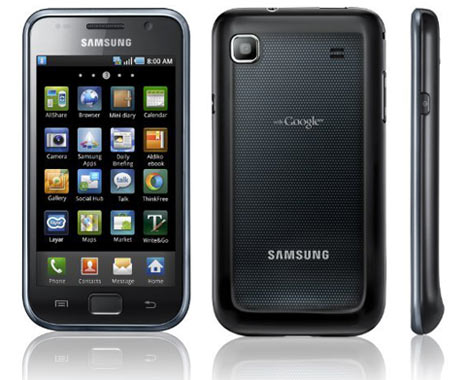Carbon ROM is one of the best Custom ROM’s available for Galaxy S I9000, and this rom helps in updating Galaxy S I9000 to Android 4.4.4 Kitkat firmware. As the Samsung has left this device on Android 2.3.6 Gingerbread and is not going to roll out the Android 4.4 Kitkat update for this anytime soon, the users of Galaxy S I9000 have to depend on Custom ROM’s. So we have brought Carbon ROM to update Galaxy S I9000 to Android 4.4.4 Kitkat firmware.
Downloads:
How to Update Galaxy S I9000 to Android 4.4.4 Kitkat using Carbon ROM:
1. The first thing to do is to download the ROM file and the Google Apps package from the above links on your computer.
2. Make sure to save the files but don’t unzip.
3. Connect your Galaxy S with your computer and transfer the files to your SD card.
4. Disconnect the device and turn it off.
5. Enter recovery mode on your Android device using appropriate hardware keys.
6. Now from recovery mode menu select “wipe data factory reset” followed by “wipe cache partition”.
7. Go back and choose “advanced” and then pick “wipe dalvik cache”.
8. Now head back to recovery main menu and choose “Install zip from SD card” and “choose zip from SD card”.
9. First of all pick the firmware file and flash the same, next repeat the same process and install Google apps package.
10. Once done, you need to select “reboot system now”.
If your phone will get stuck in a boot loop, return to recovery and select “wipe data factory reset” followed by “wipe cache partition”.