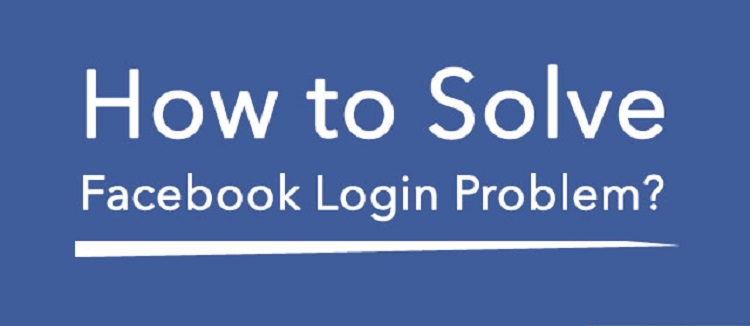The Google Nexus 7 bootloader can be unlocked manually using the instructions that I’ve listed in this tutorial.
How to Unlock Bootloader of Nexus 7 2013:
1. Download Fastboot.exe file.
2. Get the Executable Fastboot file and place it in SDK / Tools or Platform-Tools folder.
3. Connect your Nexus 7 to your computer.
4. Go to the folder where you have the adb.exe and fastboot.exe files.
5. Press and hold SHIFT key. Next, while holding SHIFT you should right-click on the folder’s white space.
6. Select the ‘open command window here’.
7. The Windows CMD screen will load and you have to enter the following command line: adb reboot bootloader
8. The Nexus 7 will restart and boot into Bootloader mode automatically.
9. Next, in order to unlock its bootloader you will simply need to enter the following command line: fastboot oem unlock
10. Confirm the process.
11. After the Nexus 7 Bootloader has been unlocked successfully you will see the ‘LOCK STATE’ value set to ‘UNLOCKED’.
12. Reboot the tablet and wait for it to load the Android home screen.
Once done, your device will reach back the bootloader screen. Select Start using the Power button to reboot into the unlocked device. Don’t reboot if you wanted to install TWRP and Root it, let it be on the same screen.