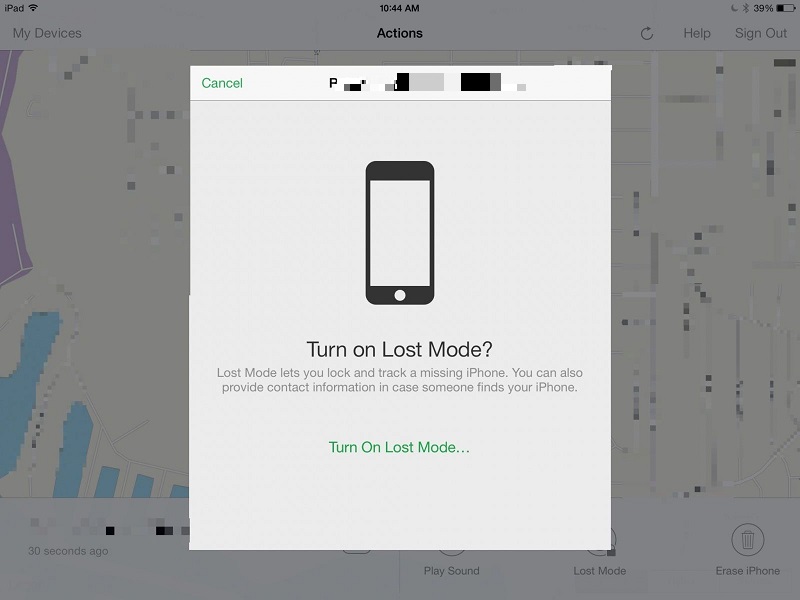So are you an apple user then you might be facing many problems on your device. If you try to search for solutions for iOS7 problems then you might have found that there are very limited solutions for Apple problems. That’s the reason why most of the apple user’s factory reset their device, even if they face small problems on their device. So today I thought of writing some of the solutions for most of the common problems you face on your device.
List of Common Problems that user’s face mostly are:
- Cannot Connect to Youtube.
- Connect to iTunes to use Push notifications.
- Connect to iTunes Screen appears on Reboot.
Solutions:
- Download and install latest version of iTunes on your PC.
- Make sure your PC/Mac has active internet connection.
- Now connect your device to PC/Mac using OEM USB Data Cable.
- Once the Sync process completes, you will get your Youtube access and Push Notifications problem solved.
- If any message pops up about downloading a package or something, then just download it and your problem will be solved.
Alternate Solution:
1. Download RedSn0w latest version.
2. Connect your device to PC using OEM USB Data Cable.
3. Open RedSn0w.
4. Go to Extras.
5. Now click on Even More.
6. Now finally click on Deactivate.
7. Your device will now will be deactivated and you will be notified to Activate.
8. Open iTunes on your PC/Mac.
9. Now iTunes will detect a Deactivated iDevice and tries to activate it.
Once done, enjoy your iDevice with all the problems fixed.
Alternate Solution 2: (This Solution is Easy But not Recommended):
- Backup all of your data using iTunes or iCloud (Recommended).
- Now Factory Reset your iDevice. How? Check here.
- Once Resetted, restore your data from iCloud or iTunes.
- That’s it now your device is back again.
That’s it by following any one of the above solutions you will definitely fix the problems on your iDevice or Apple or iOS7. Do let us know in the comment section if the above solutions worked for you or not.