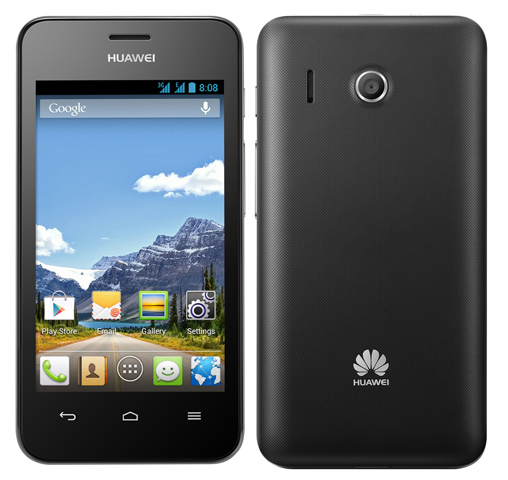Huawei Ascend Y320 Android Smartphone can now be rooted with one click root method. Huawei Ascend Y320 is an Android Smartphone manufactured by Huawei mobiles. It features a 4-inch TFT Capacitive touch screen display with 480 x 800 pixels resolution. It is powered by 1.3 GHz Dual-Core MediaTek processor coupled with 512MB RAM and 4GB onboard storage and it runs on Android 4.2 Jelly Bean OS. If you have this device, and want to Root Huawei Ascend Y320, then follow the below guide.
Pre-Requisites:
- Make a complete backup of all of your data to a safe location, just to make sure, if any data loss is encountered we can restore it.
- Make sure USB Debugging in enabled on your device.
- Charge your device to at least 75%.
- Make sure Unknown Sources option is enabled on your device.
Once you are done with all the above listed pre requisites, you can proceed to Root Huawei Ascend Y320.
How to Root Huawei Ascend Y320:
1. Download the Framaroot apk file from here.
2. Copy the downloaded app to your device’s SD card.
3. Navigate to the copied Framaroot app on your device using the Default File Manager or ES File Explorer and install the app.
4. Once installed open it from the app drawer.
5. Now select Install SuperSU from the list of options and under exploit method choose Barahir.
6. Now wait for the app to root your device.
7. Once done it will show success message.
8. Reboot your device.
9. Once the device boots up, look for SuperSU app in the app drawer.
That’s all now you have successfully Root Huawei Ascend Y320. Do let us know in the comment section if you face any issues while trying to Root Huawei Ascend Y320.