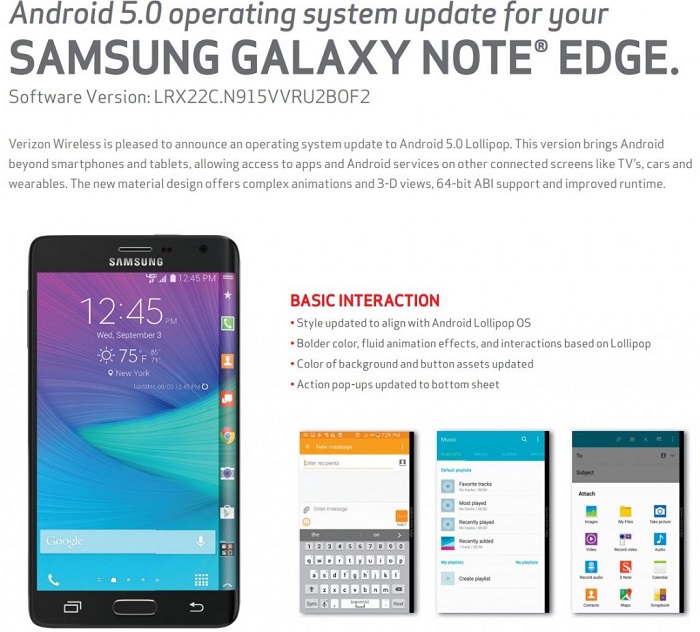As the Samsung Galaxy S5 is launched by Samsung earlier, many users became fan of it, but due to its high cost most of the users can’t afford it. So many users want to make their device look like Samsung Galaxy S5, among them Galaxy S3 users also wanted to make their device look like S5. Though they can’t change the physical appearance, we can change our device from the software side. So if you are one who want to make Galaxy S3 look like Galaxy S5 then you can follow the below guide. We are going to use the Revolutionary S5 ROM in this guide to do our job.
Before proceeding to make Galaxy S3 look like Galaxy S5, let’s have a quick look at some of the pre requisites to follow to avoid bricking of your device and also to prepare for the installation process.
Pre Requisites:
- Backup all of your data to a safe location, as we are going to install the Custom ROM which will erase or wipe all of your data. So backup the data to a safe location, as we can restore it back after the installation process.
- Charge your device to at least 75%, to avoid it from turning off in between the installation process.
- Enable USB Debugging on your device from the path “Settings > Developer Options > USB Debugging”.
- Install TWRP Recovery on Galaxy S3 from here.
- Root your Galaxy S3 from here.
- Backup your mobile EFS data. How? Follow here.
Disclaimer: We should not be held liable or responsible in any manner for any damage occurred to your Samsung Galaxy S3 I9300. So understand the risk involved and proceed further at your own risk.
Downloads Required:
- Revolutionary S3 V3 for I9300 [Link] [Mirror]
- Revolutionary S5 V3 Patch [Link]
- Galaxy S5 Applications Pack [Link]
how to make Galaxy S3 look like Galaxy S5:
1. Once you have downloaded the above listed packages, transfer them to the Root of your SD card.
2. Power off Galaxy S3.
3. Enter into Recovery Mode, by pressing Volume Up + Home + Power buttons simultaneously until you see some text on screen.
4. Now in Recovery Mode select Install and choose the ROM file and install it.
5. Now again select Install, but this time choose ROM Patch zip package and install it.
6. Once the installation is completed, do a factory reset and Wipe cache and dalvik cache.
7. Now in Recovery Mode select Reboot this will reboot your device into normal mode.
8. Now again power off your device and enter into Recovery Mode.
9. And this time install the Galaxy S5 Apps package and reboot your device.
10. That’s all now you have successfully changed the look of Galaxy S3 to Galaxy S5.
That’s it now you have made your Galaxy S3 I9300 to look like Galaxy S5. Do let us know in the comment section if you face any issues while trying to make Galaxy S3 look like Galaxy S5.