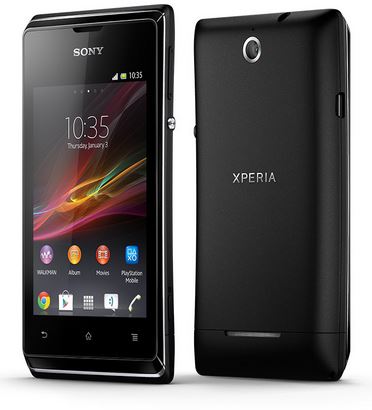Xperia E C1504 can now be rooted that to without involving any difficulties. Here in this guide we will be rooting Xperia E C1504 using a system application called Kingo Root Tool, this tool actually Root Xperia E C1504 within few clicks. So if you have Xperia E C1504 and want to root it then follow this guide. If you want to know what are the advantages and disadvantages of Rooting in Android then follow here.
Pre Requisites:
- Make sure your device model is C1504.
- Backup all of your data to a safe location.
- Charge your device to at least 75% or above.
- Make sure USB Debugging is enabled on your device. Check in Settings > Developer Options > USB Debugging.
- Download and install USB Drivers suitable for your device from here.
Once you are done with all the above listed requisites, you are ready to go and Root Xperia E C1504 within few clicks.
Disclaimer: We should not be held liable or responsible in any manner for any damage occurred to your Xperia E C1504. So understand the risk involved and proceed further at your own risk.
How to Root Xperia E C1504:
1. Download and install Kingo Root Tool from here to your PC.
2. Open Kingo Root Tool on your PC as administrator.
3. Connect your device to PC using original USB cable.
4. Now let the program to install the drivers.
5. Kingo Root Tool will ask to Disconnect your device. Disconnect your device from PC.
6. When the Kingo Root Tool will shows Installation Succeed message, Reconnect your device to PC using USB Data cable.
7. Tap always allow and click ok on your device when prompted.
8. Now click on Root button in Kingo Tool and wait for it to finish.
9. Once done, your device will reboot automatically.
10. Once the device boots up look for SuperSU app in app drawer and open it. If it asks to update SU binaries then update them.
If you want to make sure whether your device is successfully rooted or not, then make use of Root Checker App.