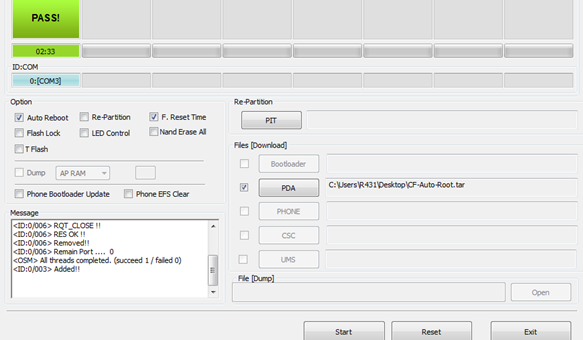The Samsung Galaxy Tab 4 10.1 SM-T532 tablet now can be easily rooted with Odin software. Rooting of tablet is always easy and thereafter it gives extra features like installation of Custom ROMs and Custom Recoveries and also we can install root only apps.
In order to get your device rooted, first check the below quick pre-requisites required for rooting process and then directly head to tutorial on how to root Samsung Galaxy Tab 4 10.1 SM-T532 android tablet.
Disclaimer: Rooting of tablet will voids your company warranty. We should not held responsible for any damage occurs to your device during or after the process. So understand the risk involved and proceed further.
Quick Pre-requisites:
- Enable USB Debugging on your tablet from Developer option.
- The battery level on the device should be more than 50%. If not, charge it before proceeding.
- Make sure the antivirus app and the Samsung KIES is disabled on your computer. This will not allow the Odin software to flash any root files.
- This guide is only for Samsung Galaxy Tab 4 10.1 SM-T532 device. Don’t try on other devices or variants.
Procedure to Root Samsung Galaxy Tab 4 10.1 SM-T532 using Odin Software
Step 1: Download Samsung USB Drivers and install on your computer.
Step 2: Download the root files and extract on your computer.
Step 3: Now switch off the device and boot into download mode (To enter into download mode, press and hold Volume down and Power button together until Samsung logo appears and then release the power button but make sure to hold the Volume Down button until the download mode appears.).
Step 4: After successfully entering into download mode, you will be noticing a Yellow Triangle sign. From there, press the Volume Up key to continue.
Step 5: From the extracted files (refer step 2), open the Odin software on your computer.
Step 6: Connect your Samsung Galaxy Tab 4 10.1 SM-T532 tablet with computer.
Step 7: Once the device is successfully recognized by Odin, an Added message will appear at the lower-left panel of the software.
Step 8: Now click on the PDA button and select the file named ‘CF-Auto-Root.tar’ which you have downloaded from step 2.
Step 9: It’s time to begin the flashing process by just tapping the Start button.
Step 10: It takes about 30-50 seconds to complete the rooting process of Samsung Galaxy Tab 4. Once done with process, a Green Box will appear at the top of the software with Pass message stating the device is successfully rooted. The device will get automatically rebooted and you can disconnect your device thereafter.
Step 11: Now to make sure whether the device has root access or not, just find SuperSU app installed on your Galaxy Tab 4. If the app exists on your App Drawer, then the device is successfully rooted.
You can also verify the rooting status by just downloading and installing third party app called “Root Checker” on your device. If any problem with the above guide, do contact us as we are always there to help you out. Do subscribe to our daily newsletter for Samsung Galaxy Tab 4 10.1 SM-T532 custom ROMs, firmware updates and other guides.