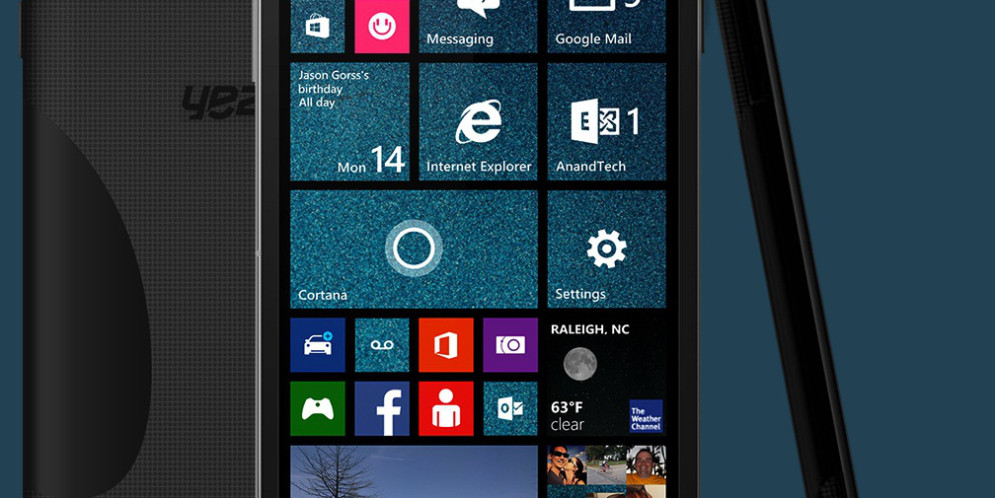How to update Samsung Galaxy S3 Mini with Android 4.4.2 Kitkat Firmware – Complete Guide.
Do you have Samsung Galaxy S3 Mini and want to have Android 4.4.2 Kitkat on it then you can now do it. This update is not rolled out by the Samsung, but it’s the custom Rom by which you can have Android 4.4.2 on your Galaxy S3 Mini. Cyanogen Mod 11 is the custom Rom which brings this delightful Android 4.4.2 OS to your device.
This Cyanogen Mod 11 Rom has passed through so many Bug fixes and this bug free Rom is now being rolled out. So before proceeding to update your device let’s check the changes done to this firmware.
Features:
- 2D/3D hardware acceleration
- GPS and A-GPS
- Glonass navigation
- Compass and sensors
- Wi-Fi and Bluetooth 4.0 with LE and A2DP
- All native tethering
- CPU sleep mode
- CyanogenMod 11 functions
- YouTube HQ
- Wi-Fi direct
- Kernel version 3.0.101
- Camera and video playback
- Offline charging
- No 1 GHz bug
Now let’s have a quick look at some of the Pre-Requisites to get ready to update your device.
Quick Pre-Requisites:
- First of all backup all the data on your phone, in order to avoid data loss while updating device.
- Make sure your device is charged to minimum of 75%, to avoid bricking your Smartphone. Because if your phone battery dies in between installing firmware it will damage your device.
- Enable USB Debugging on your device by going to “Settings >> Applications >> Development >> USB Debugging”.
- Make sure your device is rooted, as this is a Custom Rom this needs your device rooted. If not rooted then Root your device first before proceeding.
Once you are done with the above Pre-Requisites, you can now follow the below steps to update your device.
Disclaimer: We should not be held responsible or liable for any damage occurred to your device, for not following the instructions properly.
Procedure to Update Galaxy S3 Mini with Android 4.4.2 Kitkat Firmware:
- First of all download Android 4.4.2 Kitkat Firmware Package and Google Apps Package and copy them on your external Sd card. Make sure to copy on root of your Sd card not inside any folder.
- Now power off your device and enter into Recovery Mode by pressing Volume Up, Home and Power Buttons at the same time until you see Galaxy S3 Logo.
- In recovery mode clear the cache and wipe the data. Once done select “Install Zip from sd card” and then choose the Android 4.4.2 Kitkat firmware package, which you downloaded earlier and Install it.
- Now again select “install Zip from Sd card” then choose Google Apps Package and install it.
- After successfully installing both the packages go back and select “reboot system now”. Wait until your device successfully reboots, the first boot may take up to 6-7 minutes so be patience. If your device gets into boot loops then remove battery and reinsert it and then power the device.
- After your device reboots successfully, go to “Settings >> About Phone” and check the firmware verison. You will be surprised to see its Kitkat.
Now you have successfully updated your device to Android 4.4.2 Kitkat. So enjoy the latest Android Version on your device. Do let us know if you liked the ROM or not and share your views with us in Comment section.