System UI Tuner on Android 6.0 Marshmallow mobiles is used for the customization of the status bar. By default, Google has hidden the feature which is to be activated in order to use it. With this feature enabled, you have the option to tweak toggle tiles, customize the status bar and even enter into Demo Mode.
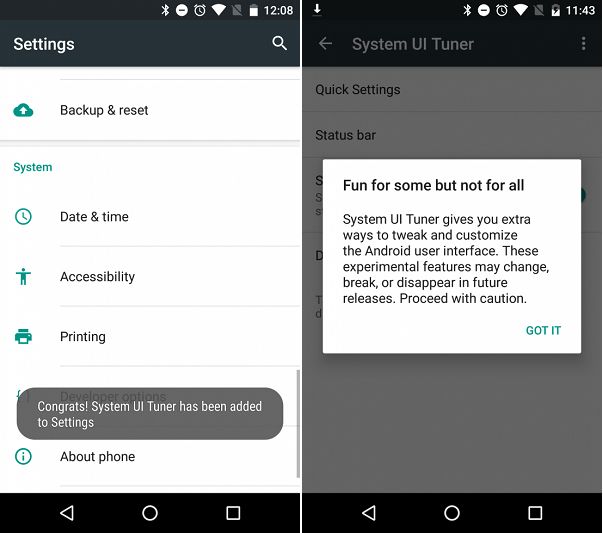
In the following tutorial, we will guide you to turn-on System UI Tuner on Android Marshmallow–
How to Enable System UI Tuner on Android 6.0 Marshmallow
1. Firstly you need to pull down the notification tray and long-press on the Settings gear icon for about 5 seconds.
2. Now a pop-up with message “Congrats! System UI Tuner has been added to Settings.” will appear on your screen display.
3. That’s it. Now from settings, you can access the feature.
In order to disable it back, go to Settings > System UI Tuner and toggle it off. You can also long press the Settings gear in the navigation bar to disable the feature.
Now you can easily customize the status bar on your Android Marshmallow.



