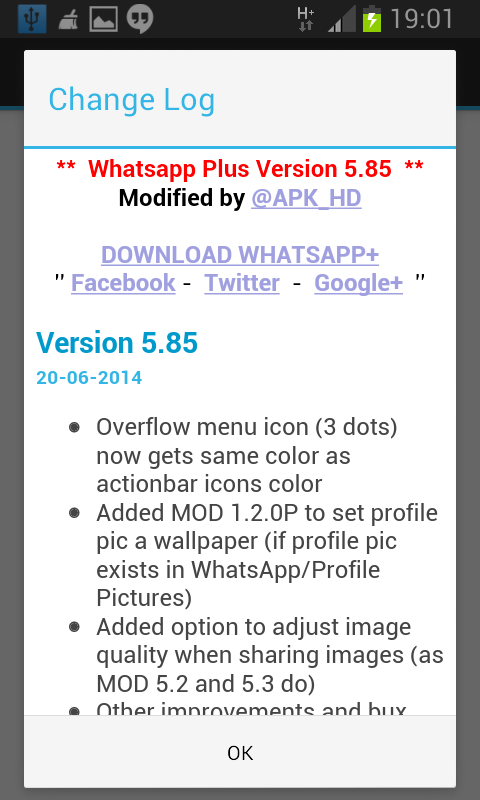WhatsApp Plus has been once again updated to latest version 5.85D. Each update brings minor fixes and other improvement in the app. Though the Whatsapp plus can’t be available and downloaded from Google PLay Store, here we guide you for download process followed by quick installation guide. The WhatsApp Plus is mainly known for its awesome feature i.e., Hiding Last Seen. By enabling this feature you will never be seen Online from your friends.
Whatsapp Plus 5.85D
WhatsApp Plus 5.85D is the latest version arrived after the previous version 5.80D. The app doesn’t require root access. So, no need to search for rooting procedure online for installation of app. Check the below WhatsApp Plus 5.85D Changelog and then follow the installation procedure to install WhatsApp Plus 5.85D in your Android Smartphone.
Whatsapp Plus 5.85D Changelog:
- Overflow menu icon (3 dots) now gets same color as actionbar icons color.
- Added MOD 1.2 OP to set profile pic wallpaper (if profile pic exists in WhatsApp/profile Pictures)
- Added option to adjust image quality when sharing images (as MOD 5.2 and 5.3 do)
- Other improvement and bux fixes
Update: Download and Install WhatsApp Plus 6.10D – [Downlaod Apk]
Procedure to install/update Whatsapp plus 5.85D on Android Phone
- As the chat conversation is important for all, just backup entire chat conversation. For backup for the path, Settings > Chat Settings > Backup Conversations.
- Now uninstall the previous version of Whatsapp Plus or official Whatsapp you have downloaded from Google Play Store.
- Next step is to download latest version of WhatsApp Plus i.e. v5.85D. Follow the below Download link to download the APK file.
- If you have downloaded in PC, just copy the APK file to your device SD card with the help of MicroUSB cable.
- Now locate the APK file in your device and tap on it. Click the Agree option and continue. That’s it your installation process will start.
- After successful installation locate for the app in app drawer. Restore all your chat conversations by just clicking the “Restore” option. Now all your chat conversations are restored as usual.
- That’s it: enjoy the Last Seen hiding feature in your android mobile.