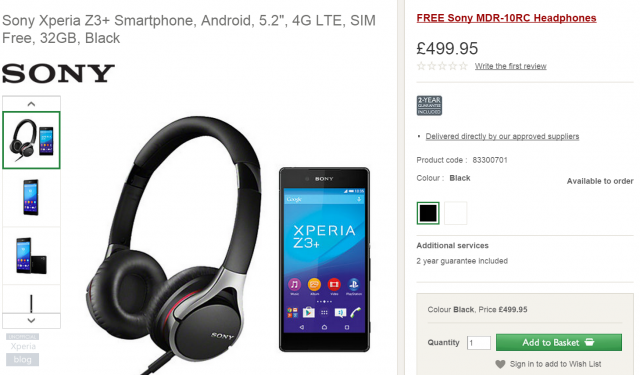Tutorila to backup TA partition on Sony Xperia Devices
If you are one of those who always want to flash Custom ROM’s or Custom Kernel on your device, then you might have come across a word called soft brick. The soft brick is the damage occurred to the device on the software side, and this might also corrupt TA partition on your device. So steps to backup TA partition will help you for most of the cases.
Before proceeding let me tell you what TA partition is for on Sony Xperia devices? TA of the device contains DRM keys, Bravia Engine Code and warranty of your device. So any damage or corruption to this partition can bring you a worst nightmare. Due to the corruption of this partition you will not be able to claim your warranty, Bravia Engine will not work etc. That’s the reason why we should backup TA partition on Sony Xperia devices before proceeding to install any Custom ROM or Kernel.
Before proceeding to backup TA partition on Sony Xperia devices, let us have a look at some points you need to follow.
- Your device must be listed in the compatibility list, shown below.
- Your device must be properly rooted.
- Backup of other phones cannot be restored on your device.
- Restoring TA partition and relocking bootloader will put your device back to factory state with warranty.
- Backup TA partition before unlocking the bootloader.
Procedure to Backup TA partition on Sony Xperia Devices:
Download and extract the TA Backup Tool. Once extracted, open the directory and locate a file with .bat extension. Boot up your device normally and make sure it is properly rooted. Connect your device to PC using OEM USB cable. Now run .bat file. If your device is not detected then try connecting your device with USB Debugging ON. Now follow the on screen instructions. Now will be able to backup your TA partition.