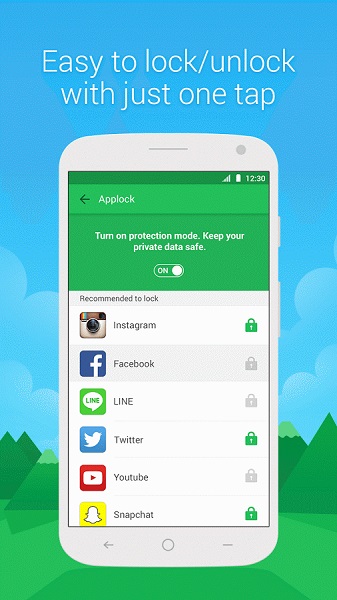Earlier we have shared some Android 5.0 Lollipop Stock Apps and now here we are going to share the Android 5.0 Lollipop Keyboard, Android 5.0 Lollipop Camera and Android 5.0 Lollipop Launcher. So after downloading these apps and installing them you can experience the taste of Android 5.0 Lollipop on your device.
Before downloading prepare your device for the installation process, by following the below steps:
- Enable Unknown Sources option from the path Settings > Security > Unknown Sources.
- Enable USB Debugging from Settings > Developer Options > USB Debugging.
- Make sure your device is rooted and has CWM / TWRP Recovery installed.
- Device running on Android 4.4 KitKat.
As you have prepared your device for the installation you can proceed to download and install Android 5.0 Lollipop’s Keyboard, Camera and Google Now Launcher.
Downloads:
How to Install Android 5.0 Lollipop Camera:
1. Download the Android 5.0 Lollipop Camera from the above ink.
2. Transfer it to your device’s SD card.
3. Install the apk on your device.
4. Now download the below files:
5. Copy these files to /data/app-lib/com.google.android.GoogleCamera-2 and change their permissions to rw-r-r. To complete this step you should have File Explorer with Root access like Root Explorer etc.
How to Install Android 5.0 Lollipop Keyboard and Launcher:
1. Copy the Downloaded zip packages to your device’s SD Card.
2. Power off your device.
3. Boot into CWM / TWRP Recovery Mode.
4. Flash the zip packages.
5. Reboot your device.
That’s all now you have successfully downloaded and installed Android 5.0 Lollipop Keyboard, Camera and Google Now Launcher on your Android device.