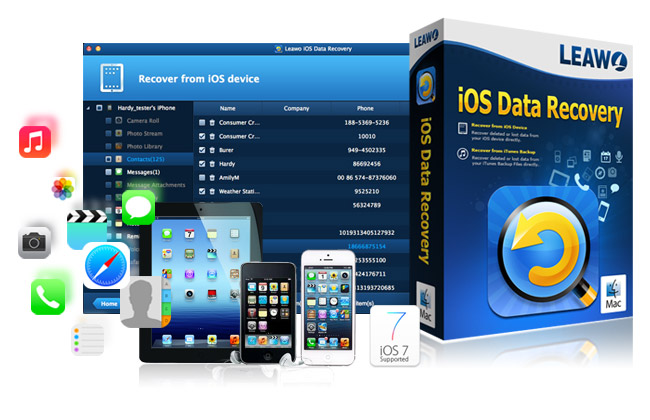Nowadays, many iPhone users come up with the problem of losing files in their devices. The data losses in the iDevices can be caused by various kinds of reasons. Sometimes the iPhone users will want to recover the deleted files from their devices, and they can easily do that with iTunes. If the users can’t/don’t want to restore their iOS devices with iTunes, they can take advantage of the third-party iPhone data recovery software.
People are able to find many data recovery programs for iOS devices on the Internet, and they all declaim that they can recover deleted files from iOS devices. Leawo iOS Data Recovery is one of these iPhone data recovery programs, and it works with iPhone, iPad and iPod touch. The following post is a review of this software.
What is Leawo iOS Data Recovery
Leawo iOS Data Recovery is a piece of all-in-one iPhone data recovery software, it enables users to recover deleted files from iPhone, iPad and iPod touch directly, and also allows users to extract files from iTunes backups. Leawo iOS Data Recovery also helps users to backup iPhone, and save the exported files in viewable files, so the users can view and manage the recovered files.
The software enables users to recover 6 kinds of deleted files from iOS devices, including contacts, text messages, call history, notes, reminders and calendar; and it helps to extract up to 12 kinds of files from iTunes backups, including Camera Roll, Photo Stream, Photo Library, contacts, text messages, message attachments, call history, notes, calendar, reminders, voice memos, and Safari bookmarks; and back up 12 kinds of files to computer.
The software works with all kinds of iOS devices, including iPhone 3GS and later, all gens of iPad, iPod touch 4 and iPod touch 5.
How Does It Work
Leawo iOS Data Recovery provides two recovery modes for users, one is “Recover from iTunes Backup”, and the other is “Recover from iTunes Backup”. After launching this software on computer, the users will see the recovery modes in the main interface.
If choosing “Recover from iOS Device”, the users will need to plug their iDevice into computer via the USB cable. The software will analyze and scan the device. The categories will be shown in the left sidebar, and 6 kinds of them provide deleted items, while other categories only display existing files of the iDevices. Users can check the files to recover. The easy-to-use interface and options will help users to handle the software within seconds.
When the users choose “Recover from iTunes Backup”, they don’t have to connect their devices to computer. The software will display all the backups in the main interface, and the users can choose one to scan. Then the users can select the files in the iTunes backup to extract.
Leawo iOS Data Recovery provides very friendly user interface and simplified options, so the users will be able to handle it with no efforts.
Pros& Cons
Pros:
- Recover and extract various kinds of files from iOS devices and iTunes backups.
- Fully support all kinds of iOS devices.
- The recovery process is fast and stable.
- The recovered files are exported to viewable files for the users to view with ease.
Cons:
- Only recover 6 kinds of deleted files from iOS devices.
- The price of the software is a little high.
- The demo version doesn’t allow users to export the recovered files.
Conclusion
iPhone, iPad and iPod touch users may experience the data loss occasionally, and they will need a piece of iPad/iPod touch/iPhone data recovery software at hand, when they don’t want to use iTunes, the iPhone data recovery software can be helpful. Leawo iOS Data Recovery can be regarded as one of the best all-in-one iPhone data recovery programs on the Internet, and it is helpful for the daily uses. For more information of Leawo iOS Data Recovery, please refer to the official web page of it: